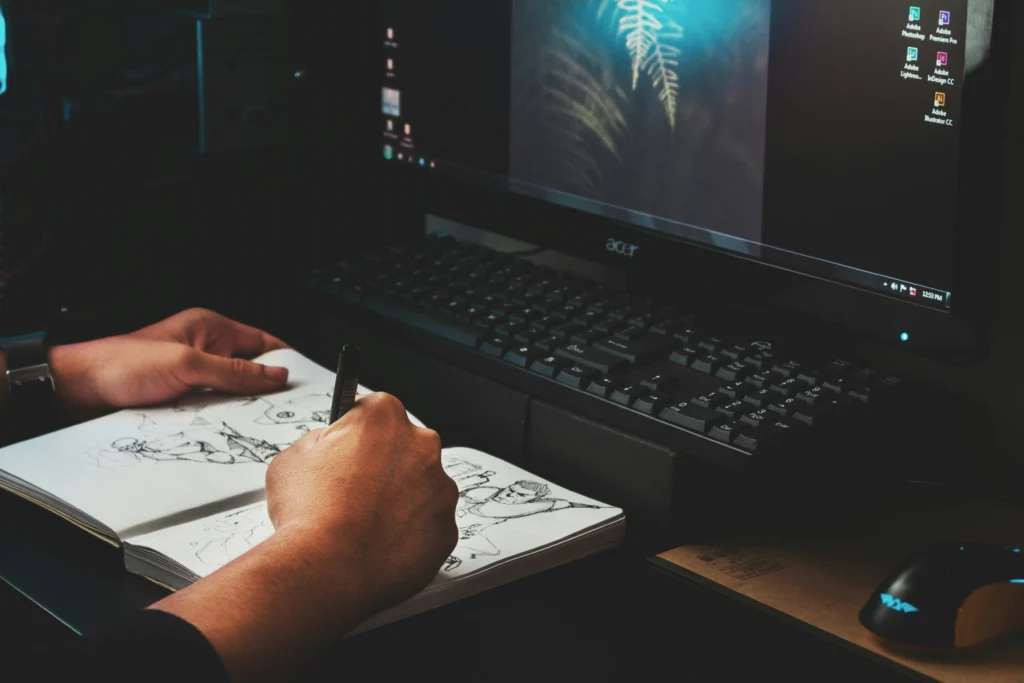Introduction to SFM Compile
SFM Compile is an essential tool for animators working with Source Filmmaker (SFM), enabling creators to transform 3D assets from games like Team Fortress 2 and Half-Life 2 into cinematic-quality animations. At the core of this process, SFM Compile ensures that models, textures, and animations are properly prepared for seamless integration within SFM. Whether you are a beginner, hobbyist, or professional animator, understanding how to use SFM Compile efficiently can save time, reduce errors, and enhance the overall quality of your projects. This guide offers a thorough breakdown of SFM Compile, including its features, workflow, and practical tips to maximize its potential.
For more animation tips and tutorials, visit our Blog.
What is SFM Compile?
SFM Compile is a specialized tool that processes 3D assets, including models, textures, and animations, to ensure they are compatible with Source Filmmaker. Essentially, it converts raw or custom-created assets into formats that SFM can recognize and manipulate on its timeline. Without proper compilation, animators would face issues such as broken rigs, missing textures, or animations that fail to load. By using SFM Compile, creators streamline the workflow, allowing models to function correctly while maintaining high visual and technical quality. The tool is indispensable for anyone serious about producing professional or semi-professional SFM content.
SFM Compile is not just for large-scale projects. Even small animations or short films benefit from a structured compilation process, which ensures assets are optimized and ready for consistent use. For example, an indie animator creating a fan-made Team Fortress 2 cinematic can avoid frustrating errors by verifying the assets through SFM Compile before starting the animation.
Why SFM Compile Matters in Source Filmmaker
SFM Compile plays multiple critical roles in the animation pipeline. First, it ensures model compatibility, meaning that every custom or modified character model will properly integrate with SFM. Second, it handles animation compilation, confirming that motion sequences are correctly interpreted by the software. Third, it integrates textures and rigs, linking every visual and skeletal component so that your animations remain coherent and visually appealing.
Imagine trying to build a puzzle with pieces from different sets. Without proper alignment, nothing fits correctly. SFM Compile works like a master puzzle organizer, aligning every asset so that your animation “puzzle” comes together flawlessly. Skipping this step often leads to common issues like distorted models, missing textures, or incomplete animations, which can significantly delay production timelines.
How SFM Compile Works
The SFM Compile process involves several clear steps that any creator can follow. First, prepare your assets by organizing models, textures, and animations into structured folders. Then, run SFM Compile via a command-line interface or batch script. During compilation, the tool will check for errors, flagging issues such as missing textures or misaligned rigs. After resolving errors, the compiled assets are ready to be imported into SFM for animation work.
Key aspects of the workflow include:
- Asset Preparation: Ensures models, textures, and animations are stored in organized directories to prevent missing file errors.
- Batch Compilation: Allows multiple assets to be compiled simultaneously, saving significant time for large projects.
- Error Logging: SFM Compile generates detailed logs that identify warnings and critical errors. Reviewing these logs is essential for troubleshooting.
- Output Verification: After compilation, verifying the files ensures that textures, rigs, and animations work as intended within SFM.
By following this workflow, animators reduce trial-and-error frustrations and improve the overall quality of their animations. You can learn more about Source Filmmaker’s official workflow here.
Key Features of SFM Compile
SFM Compile offers several features that enhance productivity and animation quality:
- Customizable Settings: Adjust output paths, texture resolutions, and rigging options to match project requirements.
- Command-Line Interface: Provides advanced control over compilation parameters, which is particularly useful for technical users.
- Error Reporting: Helps identify problems early, from missing assets to incompatible animations, allowing for quick corrections.
- Batch Compilation: Saves time by processing multiple models or animations in a single run.
- Support for Custom Assets: Whether you create original characters or modify existing models, SFM Compile ensures compatibility with SFM.
These features make it an essential tool for both novice animators and professional studios working with Source Filmmaker.
Installation and Setup
Installing this tool is straightforward but requires careful attention to dependencies and directory configuration. Begin by obtaining the tool from a trusted and reliable source. Extract the files into a chosen directory and install any dependencies, such as Python or specific Source Engine utilities. Next, configure the tool to recognize the paths to your Source Filmmaker installation and asset directories. Testing the setup with a simple model before running large projects helps identify potential misconfigurations early. This small precaution can prevent hours of frustration during more complex compilations.
For detailed installation instructions, check out SFM Compilation Guide by Valve.
Common Issues and Troubleshooting
Even experienced animators encounter challenges with this tool. Common issues include compilation errors, missing dependencies, or incompatibility with certain assets. Effective troubleshooting begins with reading the compile logs, which often provide precise guidance on the problem. Community forums and SFM-related discussion boards are invaluable resources for resolving uncommon errors. Additionally, ensuring that all textures, models, and animations are correctly linked before compilation reduces the risk of issues. Advanced users can also leverage custom scripts and multi-threaded compilation to improve efficiency and avoid repetitive errors.
Best Practices for SFM Compile
To maximize the benefits of this tool, animators should adopt several best practices:
- Organize Your Files: Maintain separate folders for models, textures, and animations to simplify compilation.
- Check Asset Completeness: Ensure all files, including dependencies, are present before compiling.
- Run Small Test Compilations: Catch errors early by testing assets individually.
- Use Batch Compilation Wisely: While time-saving, batch compilation should be preceded by verification of individual assets.
- Leverage Logs for Debugging: Always review warning and error messages to prevent unnoticed issues.
- Stay Updated on SFM and Tools: Version changes can impact compatibility; keeping tools current minimizes errors.
Following these guidelines ensures smoother workflow, reduces frustration, and enhances animation quality. Learn more about our animation Services for professional guidance.
Real-World Examples
Many creators have successfully elevated their animation projects using this tool. For instance, fan-made cinematic creators in the Team Fortress 2 community routinely use SFM Compile to integrate custom character skins and unique animations into fully rendered shorts. Studios also rely on SFM Compile for pre-production testing, ensuring models are polished before animation sequences begin. The ability to batch compile multiple assets allows creators to experiment with different scenarios, leading to more innovative and visually appealing projects.
Advanced Tips for Experienced Animators
Once comfortable with basic SFM Compile usage, creators can explore advanced techniques such as:
- Multi-threaded Compilation: Speeds up large-scale projects by compiling multiple assets simultaneously.
- Custom Compile Scripts: Automate repetitive tasks for complex models or animations.
- Integration with Community Assets: Merge assets from different creators while ensuring compatibility and proper credit.
These techniques optimize workflow efficiency, enabling animators to focus more on storytelling and visual quality rather than technical troubleshooting.
Conclusion
SFM Compile is more than a technical tool; it is a cornerstone of the Source Filmmaker creative process. By mastering its features, understanding its workflow, and following best practices, animators can produce high-quality, professional animations with confidence. From small fan-made projects to elaborate cinematic shorts, SFM Compile ensures that models, textures, and animations perform seamlessly in SFM. Whether you are a beginner seeking to learn the basics or a seasoned animator optimizing large projects, understanding SFM Compile will enhance your creativity, efficiency, and the overall quality of your work.
Mastering this tool not only prevents frustrating errors but also empowers creators to push the boundaries of storytelling through animation. As SFM continues to evolve, SFM Compile remains an indispensable asset for every animator looking to bring their vision to life.
For more insights, visit our Home page or Contact us for queries and support.
[helpie_faq group_id=’287’/]